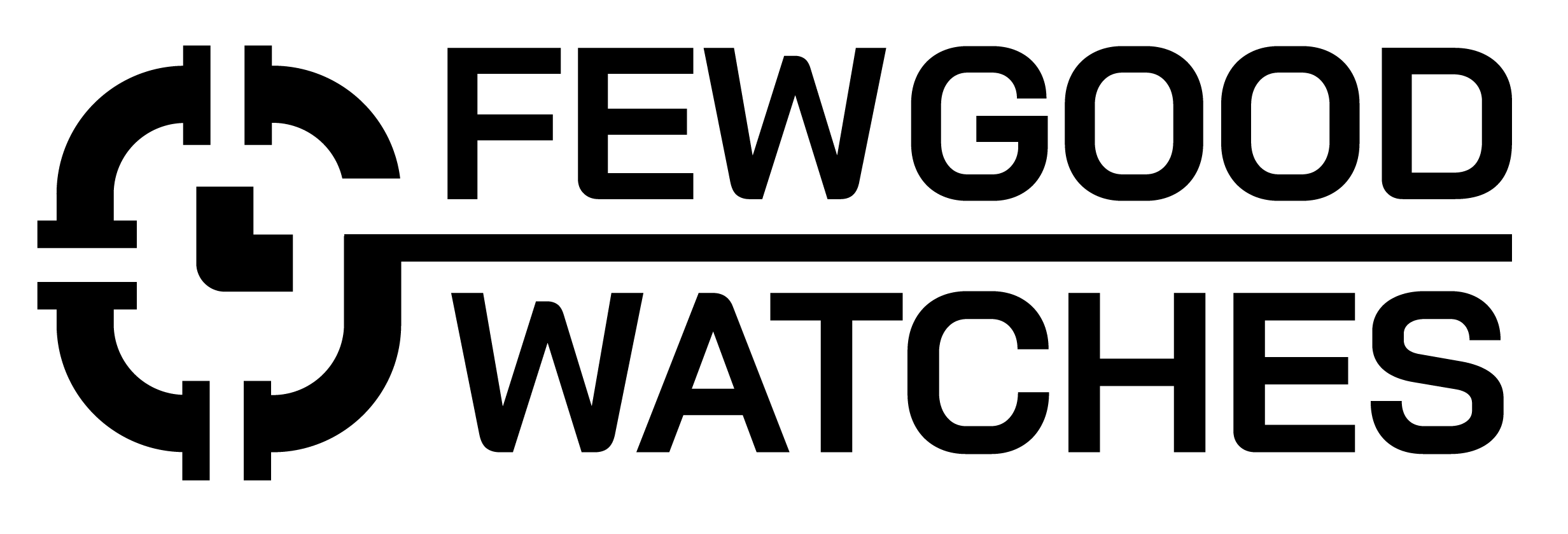Fitbit products are notorious for having serial numbers that are quite hard to find. In some cases though, you might not even be able to find your serial number even if you have physical access to the product – which can be quite annoying in its own right.
Thankfully though, we’ve got all the steps you need to follow in order to gain access to your Fitbit’s serial number.
The Back Of Your Box
The most obvious and the least tedious method is to check underneath your box for your Fitbit’s serial number. While the placement of the serial number can vary depending on what product you have, it generally is present at the back.
Once you flip the box to its backside though, you’ll be met with two distinct barcodes. The longer one contains the serial code for your watch. Generally, Fitbit watches have 12-digit serial numbers with no dashes or separators between them. For example:
A234B6789012 is a valid serial code
Finding the Model Number / FCC Code
While we’re on the topic of serial codes, we can also find out the model number of your Fitbit device if you aren’t exactly sure of what you have. While Fitbit explicitly states the Model Number of their devices at the back of some boxes, they are required, by law, to present their FCC ID.
The FCC ID is generally located on the left side of your serial code and is sometimes found above it. In any case, it has the following nomenclature:
- XRA – FCC Registered Company Code (for Fitbit)
- FB502 – Device-specific Model Number
Using Your FCC Code:
Depending on your Fitbit product, you may be able to identify your model number by doing a simple Google search. For example, the FCC ID above is for an Alta HR. If you aren’t able to find your exact model number though, you may need to contact Fitbit Support (more on that later).
Checking From Within The Watch
Unlike what most have you believe, you can check your serial number from within a Fitbit product. Sadly though, this method is not consistent amongst devices. So, while some devices do let you view their serial numbers, most don’t.
As of yet, Fitbit has not released an official list or anything of the sort that details the discrepancies found within each model in terms of finding the serial code. However, we’ve gone down and picked out a few models that have a relatively different way to check serial numbers.
Fitbit Sense
- Head to your Fitbit Sense’s home screen
- Tap on Settings
- Scroll down to Regulatory Info
- Now, scroll down a bit further until you find the Serial Number
Fitbit Blaze
- Click on the upper right button to wake up the device
- Swipe left until you find Settings and tap it
- Scroll down to Regulatory Info
- Once there, you’ll be able to find the serial number of your device
Checking Your Receipt / E-Mail
If all else fails, you might need to do some scouring to get your hands on your serial number for your Fitbit. There are two particular places that might have a chance of containing your serial number. Do note though, your mileage may vary.
If you ordered your Fitbit online, you must’ve received a confirmation email providing you with more details about your order. Generally, Fitbit sends out the serial number for each product that is ordered through their site within the E-Mail too for tracking purposes.
So, thoroughly read through the E-Mail and you might just end up finding your serial number.
Receipt
If you purchased your Fitbit from a retail store, there’s a high chance that you might see your Fitbit’s serial number imprinted on the receipt. You will be able to locate the serial number (if printed) on the exact spot where your Fitbit’s purchase was printed.
If you only see your model number / other relevant information – don’t fret. Keep your receipt with you as we’ll now be talking about a way you can use your proof of purchase to get your serial number.
Contact Customer Support
Your last line of defense is to contact Fitbit’s customer support. While they aren’t that receptive – they generally tend to pay heed if you are armed with proof of purchase. In your case, this can either be the aforementioned E-Mail or a receipt from a retail store.
Sometimes though, you can also use your Fitbit connected account’s E-mail as proof to get your hands on your serial numbers. Here’s how you can go about doing so:
- Open Fitbit’s customer support website
- After doing so, wait a while to be connected to an agent
- Once that happens, let them know that you need to get your Fitbit’s serial number to document it alongside your other electronics
- After providing them with a reason, present all the proof you have. This can be your receipts, E-Mail proof, or even just the username of your Fitbit account that had the watch connected to it.
- With a bit of convincing, you should be able to get your hands on your Fitbit’s serial number.
Why Doesn’t Fitbit Show Serial Number?
Unlike typical smart wearable companies, Fitbit products do not show their serial numbers in conventional ways. That can be quite annoying to deal with especially if you’ve lost your Fitbit and are not able to locate it.
While the company has not made an official statement, they are not required by law to display their serial numbers. However, with a bit of communication with their support staff, they do tend to provide you with all the information that you require.
Related Posts:
Can You Measure Blood Pressure with Fitbit?
How To Sync Fitbit with Google Fit
I bought my first smartwatch in 2018 and have been wearing one ever since. It might get frustrating at times to receive 100 notifications a day. That's why we need to know how to make the best of them and how to use them to improve our daily lives, not the other way around. I write about the newest smartwatches, I create top picks, and I write helpful guides and simply explain complicated things.