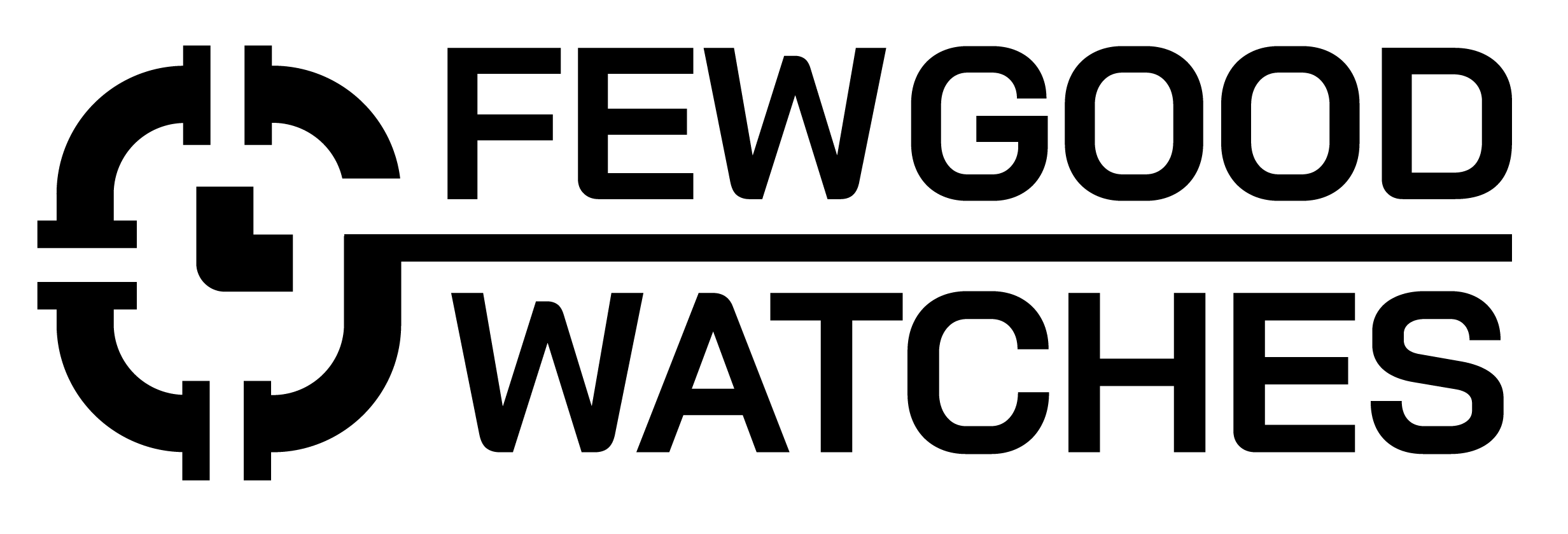Fitbit Versa 2 won’t turn on? Not charging? Or is it stuck on a black screen for the past hour with no hope for revival appearing? If that’s the case, don’t worry! We understand how frustrating and worrying it can be to purchase an expensive smartwatch only for it to feel completely bricked.
Therefore, we’ve put down a step-by-step guide that you can follow to fix your Fitbit Versa 2 not turning on.
Why Does My Fitbit Versa 2 Not Turn On?
Credit: WorldOfTech
When reading the common troubleshooting steps we’ve mentioned down below, you’ll notice one common theme – the fact that most of your black screen issues are caused by dust buildup. As you take your watch outside, there’s a high chance for minute duster particles to clog up your power button.
Once that happens, you won’t be able to wake your watch up which will lead to you constantly getting a black screen. So, while your Versa 2 might be connected to Bluetooth and functioning properly, its display simply won’t work on command.
Therefore, the steps mentioned down below aim to fix the dust build-up which is quite a common issue in the Versa 2 alongside the potential chance for a software brick / lockup which might prevent you from booting your device up.
Checking For Dust
Fitbit’s aren’t really known for their stellar build quality. And sadly, the Versa 2 seems to be no different. Here’s how you can ensure that your Versa 2 isn’t stuck at a black screen due to dust build-up:
- Press the singular button on your Versa 2 repeatedly
- After doing so, flip it to its side and apply slight pressure on the entire frame of the watch with your palm
- Now, press the button consecutively with the watch to its side. This should help remove all dust build-up from the watch.
Performing A Reset
Credit: WorldOfTech
If you’ve performed the step mentioned above and are not able to get your watch to boot, no worries. Here’s what you need to do next.
Note: Before you attempt this step make sure to charge your watch. If you are not able to see anything on your screen, that’s okay. Just prop it on a charger so your watch has some juice.
- Press and hold the power button on your Versa 2 for about 15 seconds
- Let go of the button when you see the blue Fitbit logo
- Now, wait for your watch to boot up. This should take about 15-20 seconds
If your watch does not boot up and your Versa 2 is stuck at the Fitbit logo, don’t worry. Just keep repeating this step until your watch eventually boots up. If you can’t get your Versa 2 to restart, here’s an official guide that helps you do just that.
Propping Up Your Charger
Image Credits: WorldOfTech
Now, we are the final step in trying to get your Fitbit Versa 2 to boot properly. Here’s what you need to do:
- Prop your Versa 2 on your charger and place it in there for about 5 minutes
- Now, take the watch out of your charger and keep pressing the power button over and over again
- After doing so, hold the power button for 15 seconds and wait until you see the Fitbit logo.
What To Do If Versa 2 Doesn’t Turn On?
If, after following all these steps, your Versa 2 still doesn’t turn on, chances are that you indeed have a faulty / broken device. If that’s the case, if your watch is in warranty, get it claimed by resorting to Fitbit’s official support.
Note: Even if your watch is not in its Warranty period, there’s a high chance that Fitbit Support might be able to help you with getting your Versa 2 back up and running. Therefore, don’t hesitate to contact them when the tide gets rough!
If you have run out of the warrantied timeframe, then you are all out of luck. With that said though, Versa 2’s generally don’t break down for no reason unless and until they are met with physical damage.
Conclusion
One of the common culprits behind the black screen issue is dust buildup, which can hinder the power button’s functionality. By following simple steps like pressing the button repeatedly and applying slight pressure, you can often resolve this problem and get your watch up and running again.
If the dust removal doesn’t work, don’t worry—there’s another troubleshooting step for you. Performing a reset by holding down the power button for 15 seconds until the Fitbit logo appears can often resolve more persistent issues. Repeating this process and propping your watch on the charger for a few minutes may help if the watch doesn’t boot up immediately.
While these steps have proven effective for many users
Related Posts:
Best and Newest Fitbit Watches
Fitbit vs Apple Watch
I bought my first smartwatch in 2018 and have been wearing one ever since. It might get frustrating at times to receive 100 notifications a day. That's why we need to know how to make the best of them and how to use them to improve our daily lives, not the other way around. I write about the newest smartwatches, I create top picks, and I write helpful guides and simply explain complicated things.