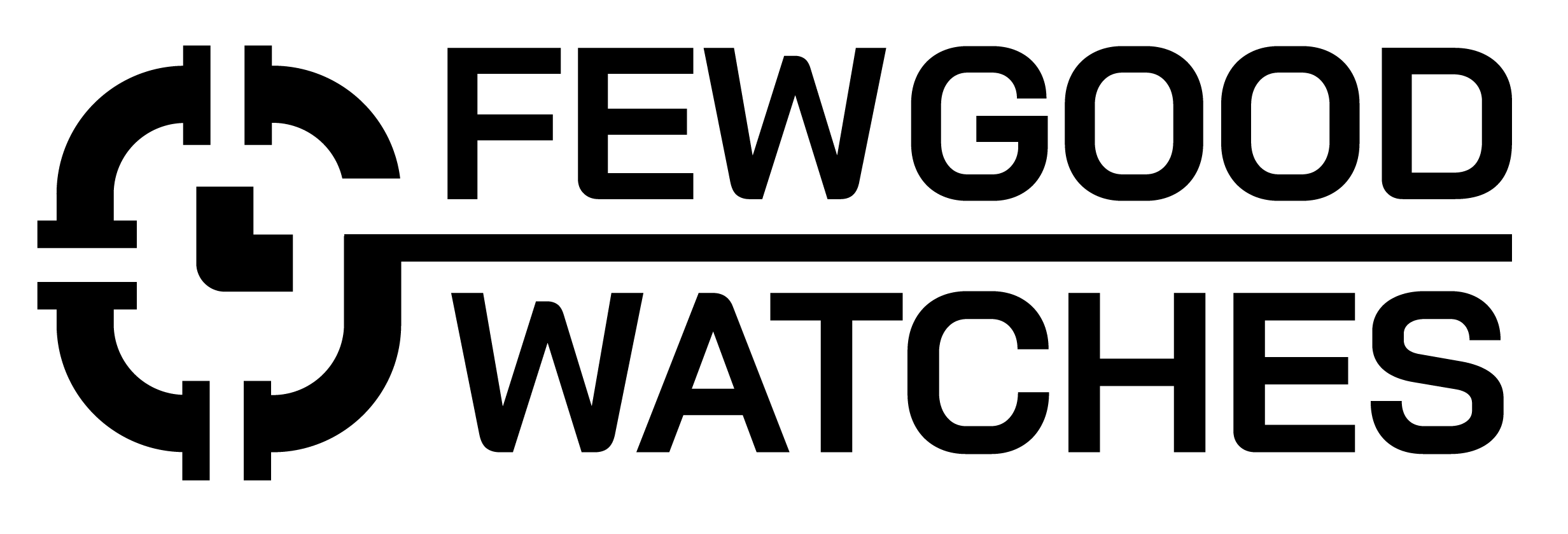You’ve just received a gift, you unwrap it, only to find out – Whoa! It is an Apple Watch! How lucky?! However, if you aren’t tech-savvy, you might be confused in trying to identify exactly what model or iteration of the Apple Watch it is.
Unlike an iPhone, there aren’t a lot of distinct visual differences between each iteration of the Apple Watch. However, there are some key separators that can help you get an idea of what particular model you have.
We’re going to be listing down all the ways you can find out which Apple Watch you have started from the most obvious to the most meticulous.
Check Your Box
If you were lucky enough to get an unpacked Apple Watch, finding out which model you have is fairly simple. All you need to do is rotate the box to its back and you’ll be met with a lot of text and disclaimers.
However, move past that and you’ll find a neatly labeled sticker to the top left of your box. Take a quick glance and you’ll easily be able to decipher what model of Apple Watch you have.
For example, in our case, this is what the sticker for our Gold Aluminum Case 44MM Apple Watch SE looked like. So, in essence, the sticker is labeled in the following manner:
- Row 1 – Watch Model
- Row 2 – Case Type
- Row 3 – Band Type
- Row 4 – Watch Size
The Pairing Method
Alright, how do you find out the model of your Apple Watch if you don’t have a box? Simple, what you need to do first is to pair the watch the same way you would normally. While the Watch itself doesn’t really indicate its model, your phone, after pairing, will.
Here are the steps you need to follow:
- Pair your Watch with your iPhone using the on-screen-instructions present on the watch
- After successfully pairing, open the Watch app on your iPhone
- Now, click on All Watches present at the top-left
- After doing so, you’ll be able to find out your Watch’s model.
For example, the same Watch we mentioned above displays this on the app when paired:
Bonus Method
If, for some reason, you are unable to decipher what Apple Watch you have or need its exact model number, here’s what you can do:
- Open the Watch app on your iPhone
- Now, head to General -> About
- Scroll down till you see the Model Number displayed clearly.
If you aren’t sure of what model number corresponds to what series of Apple Watch, you can check out this handy glossary here.
Directly From The Watch
If you have an Apple Watch that’s currently not connected to an iPhone, the Watch app will obviously not yield any fruitful results. However, don’t worry, you can still find the model number of your Apple Watch directly from the device itself. Here’s how:
- Open the Settings app on your Watch
- Now, head to General -> About
- Once there, scroll down till you find the Model Number
- After doing so, head to this site. You’ll be able to find your watch listed there!
Visual Identification
There have been three major re-designs of the Apple Watch. Therefore, you’ll find a stark contrast between the Apple Watch Series 3. That too is primarily in their display. While this is perhaps the least accurate way to find out which model number you have, it serves as a benchmark for what it’s worth.
Taking a look at the image above, if you have a Watch with a screen that encompasses the entire bezel and then some, you have an Apple Watch Series 7.
If you have a screen that encompasses 80% of the bezel, you probably have an Apple Watch Series SE, 4, 5, 6, etc.
Lastly, if you have an Apple Watch that has quite a large bezel, then chances are that you are rocking the first generation of the Apple Watch, Series 2 or Series 3.
Conclusion
As we’ve mentioned already, visually winging it isn’t a great way to get an accurate idea of what model your Watch is. Since most models look the same from the outside but have drastically different specifications, it’s always a great idea to follow any of the other accurate steps above for a better idea.
I bought my first smartwatch in 2018 and have been wearing one ever since. It might get frustrating at times to receive 100 notifications a day. That's why we need to know how to make the best of them and how to use them to improve our daily lives, not the other way around. I write about the newest smartwatches, I create top picks, and I write helpful guides and simply explain complicated things.