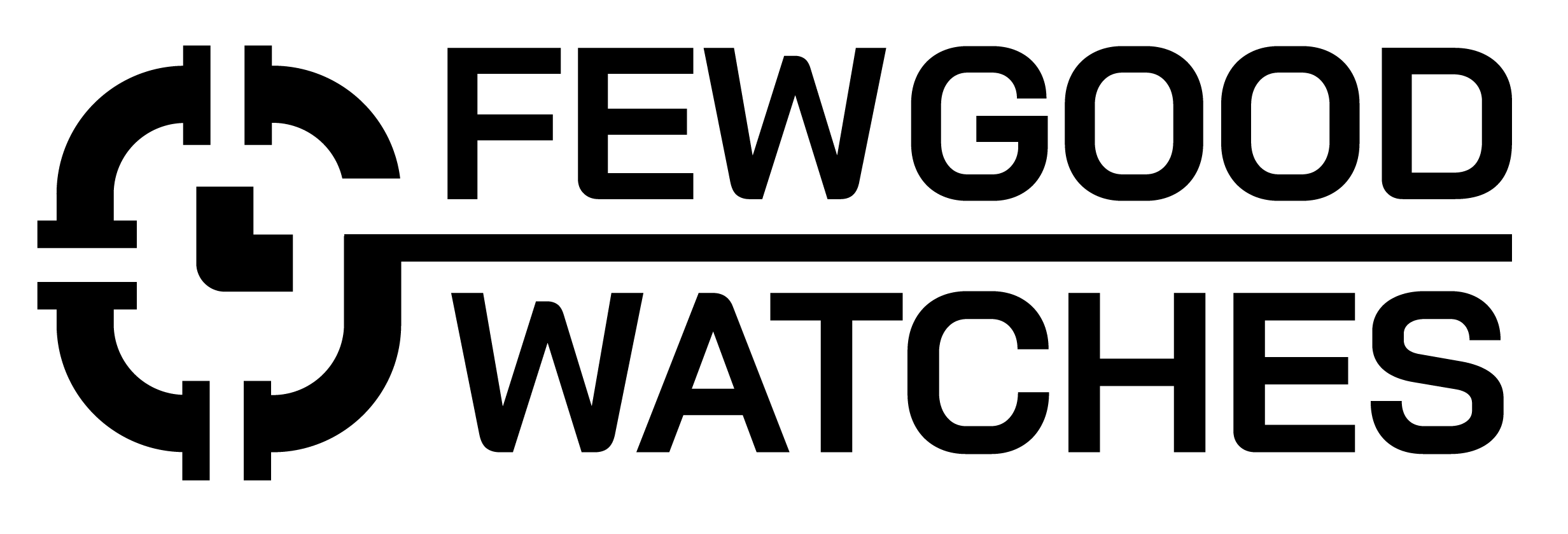As our gadgets continue to shrink in size and accelerate in performance, the same cannot be said for the progress of batteries. It’s disheartening to witness the gradual decline of battery health with each passing day, making it challenging to gauge whether we inadvertently end up overcharging our beloved Apple Watch, posing a potential threat to its battery life. This leads us to wonder: is it even possible to overcharge an Apple Watch?
No, an Apple Watch, or any modern gadget/smartphone for that matter, cannot be overcharged. This is because the current from your charger is immediately cut off as soon as your device reaches a certain threshold.
However, that’s not all there is to the tale. You might just end up harming your Apple Watch’s battery after all by keeping it propped up on a stand. So, read on to learn how you might actually be overcharging your Apple Watch.
Related: Does Apple Watch Always On Display Drains Battery Life?
Are You Overcharging Your Apple Watch?
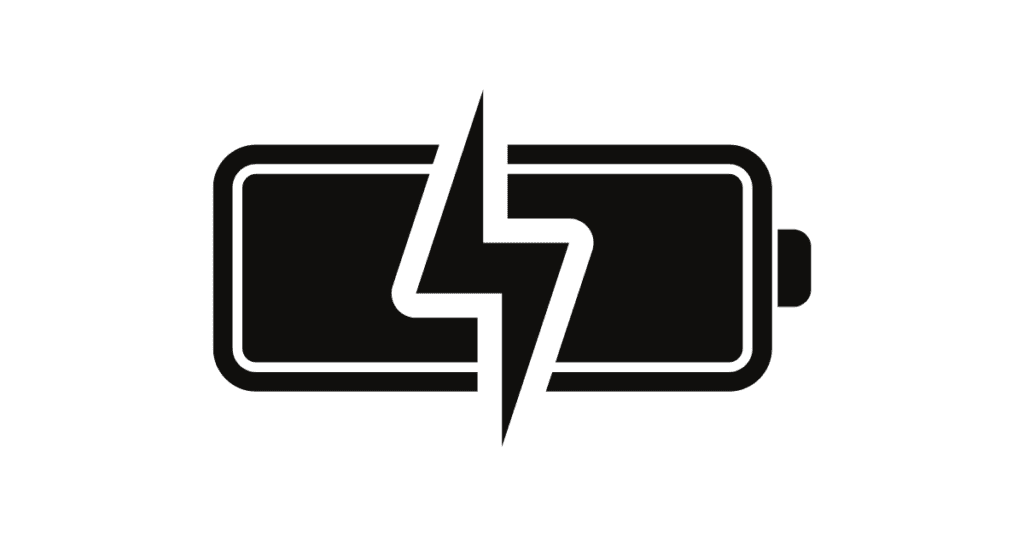
While you cannot overcharge your Apple Watch in the traditional sense since Apple doesn’t let you (by cutting off current when your watch hits 100%). You may still end up degrading your battery health by letting it charge overnight.
How does that happen? Well, your watch does end up consuming some amount of charge overnight. So, when the current is cut off in the middle of the night, your watch goes down to about 97-98%.
When that ultimately happens, your watch starts charging again until it reaches 100%. This cycle continues and can happen as much as 10-15 times during the course of the night. This is the reason why your Apple Watch is always at 100% when you wake up. So, keeping it plugged up overnight can ultimately hinder your Apple Watch’s battery life.
How To Stop Apple Watch From Overcharging?
Now that we’ve established the fact that charging your Apple Watch overnight or for an extended duration of time does lead to some level of overcharging. How does one stop it? Well, there are two simple methods you can follow:
Set Up A Charge Schedule
While this may feel cumbersome at first, you’ll quickly get used to it. The primary advantage of setting up a charge schedule is that you can completely negate the chance of your battery being overcharged.
Here are the steps you need to follow:
- Identify the amount of time it takes for your Apple Watch to charge from 0 to 100%, here’s a chart for your reference:
| Watch Name | Series 3 | Series SE | Series 6 | Series 7 |
| Charging Time (0 to 100%) | 120 minutes | 120 minutes | 90 minutes | 75 minutes |
- After doing so, dedicate a time during the day where you can actively remove your watch from charging after it reaches 100%
With this method, you’ll effectively be reducing the time your watch sits idle on a charger as it constantly discharges and recharges reducing its overall battery health loss by a significant margin.
Turn On Optimized Battery Charging
With WatchOS 15, you can now turn on Optimized Battery Charging for your Apple Watch. This essentially allows your Apple Watch to recognize when you generally put your Watch on charge and doesn’t charge itself to 100% until you wake up / generally start using it.
One particular caveat of using this feature is that if you have an erratic routine, there’s a high chance that you’ll often be met with a watch that’s charged up to 80% even though it has been laid on the stand for much more than 2-3 hours.
With that said though, here’s how you can enable Optimized Battery Charging on your Apple Watch:
- Head to your Apple Watch’s Settings
- Once there, scroll down to Battery
- Now, tap on Battery Health
- Scroll down, and tap on Optimized Battery Charging
After you have turned the feature on, try to establish a vague routine of charging your watch at a specific time frame. For example, plugging your watch in after you go to bed. After a while, you’ll notice that your watch only starts charging up to 100% 40-50 minutes before you wake up.
This helps reduce your battery’s overall degradation leading to a reduction in overcharging.
Does Overcharging Affect My Apple Watch’s Battery Health
Yes, overcharging has a significant impact on your Apple Watch’s Battery Health. In essence, your watch’s battery will be charged up more often than it actually needs to. This leads to an un-needed amount of heat being produced when charging which leads to your battery health degrading.
In most cases though, leaving your watch or phone on charge overnight with features such as Optimized Battery Charging should rid of your woes. For the average Joe, your Apple Watch will lose about 3-5% of its battery health every 4-5 months. Anything greater though, then there’s a chance that you either have a faulty charger, have an overheating battery or your Apple Watch is overcharging.
How Long Do Apple Watches Last?
Cool Things The Apple Watch Can Do
Do Smartwatches Drain Phones Battery?
How To Turn Off Power Reserve On Apple Watch
I bought my first smartwatch in 2018 and have been wearing one ever since. It might get frustrating at times to receive 100 notifications a day. That's why we need to know how to make the best of them and how to use them to improve our daily lives, not the other way around. I write about the newest smartwatches, I create top picks, and I write helpful guides and simply explain complicated things.