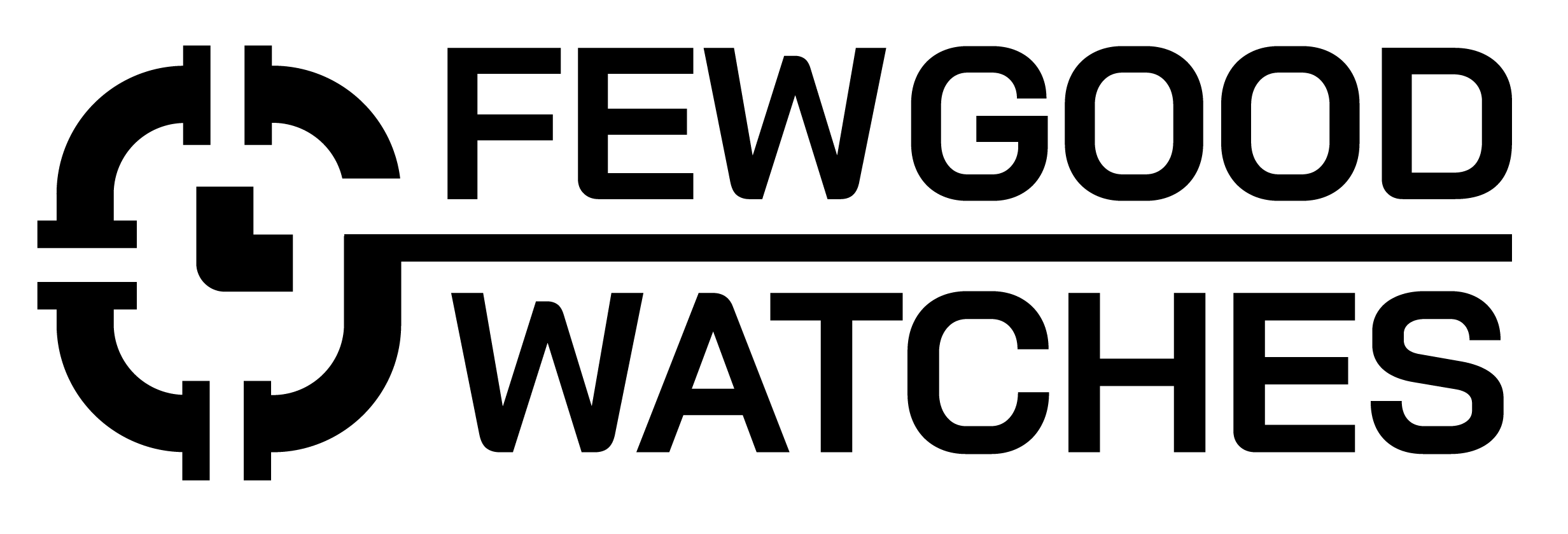You’ve just gone through a week of great workouts, and you feel on top of the world. And voila, Apple Health reports that you’ve lost a ton of weight during this period. This leads to the question, how does Apple Health know your weight in the first place?
Apple Health or your Apple Watch has no way to measure your weight automatically. It requires you to manually input your weight and measure it on your own. However, it can automatically track the changes in your weight and relay information accordingly.
Using Smart Scales

The only way for your weight to be synchronized to Apple Health automatically is if you are using an Apple-certified smart scale. With it, your weight, amongst other data related to your fitness and health will automatically be synchronized to your device.
To set a smart scale up and running, all you need to do is pair it with your iPhone or any other device that is logged into your iCloud account. After doing so, download its respective companion application. Once your measurements are logged in, they’ll automatically be synced to Apple Health if you grant permission.
Personally, I’m not that big of a fan of smart scales. They are quite expensive and don’t seem to offer much other than just having the ability to tell you your weight alongside BMI, body fat, and water percentage. However, for the fitness freaks or weight loss enthusiasts amongst you, that can be more than enough to seal the deal.
So, we’ve done our digging and have found the best smart scales to use with Apple Health that also synchronize your weight automatically. They are:
So, with the help of a smart scale, you can track your weight loss progression directly on Apple Health. Moreover, if you have an Apple Watch, you can also synchronize your workouts, steps, heart rate, and sleep data to provide you with an extremely comprehensive overview of your health.
Related: How Does Apple Watch Track Steps – Answered
Inputting Weight Manually
The other, and more common method is to input your weight manually using Apple Health. For this, of course, you’ll need to use a weighing scale to measure yourself before you proceed with your readings.
There is no real check or algorithm implemented to ensure that whatever information you are entering is accurate. So – for the sake of your own statistics, make sure that whatever weight you enter is accurate. Otherwise, you might end up with a cluster of information that simply does not make sense.
You can enter your weight manually in Apple Health on any device. After a short while, all the devices that are logged on to the same iCloud account will be synchronized with the same information.
Here’s how you can enter your weight manually in Apple Health:
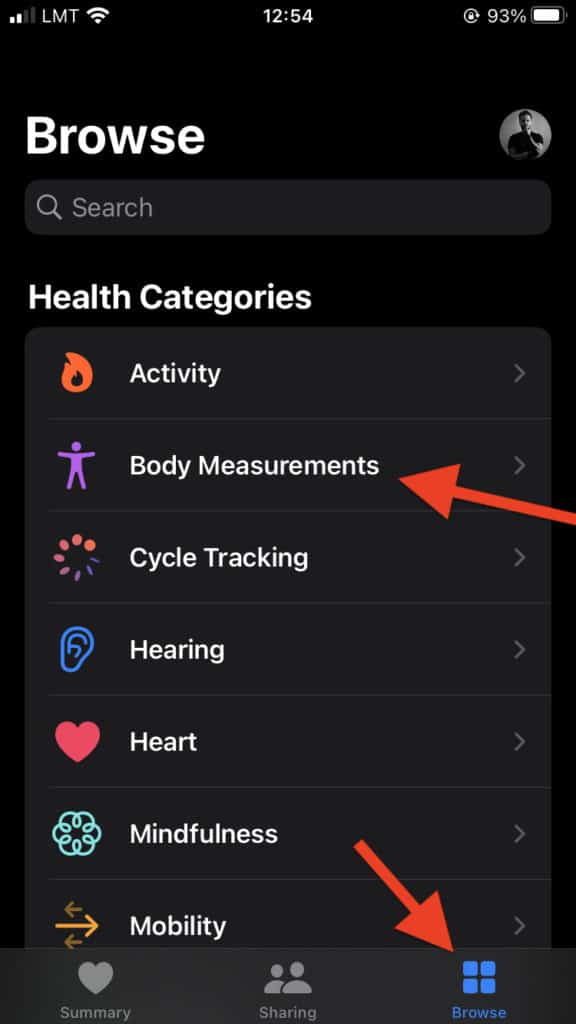
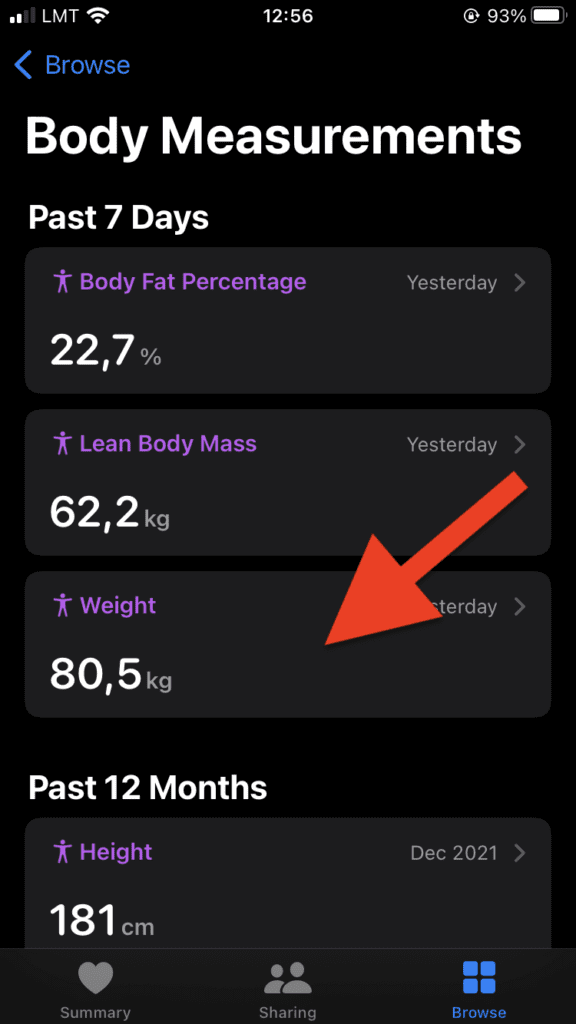
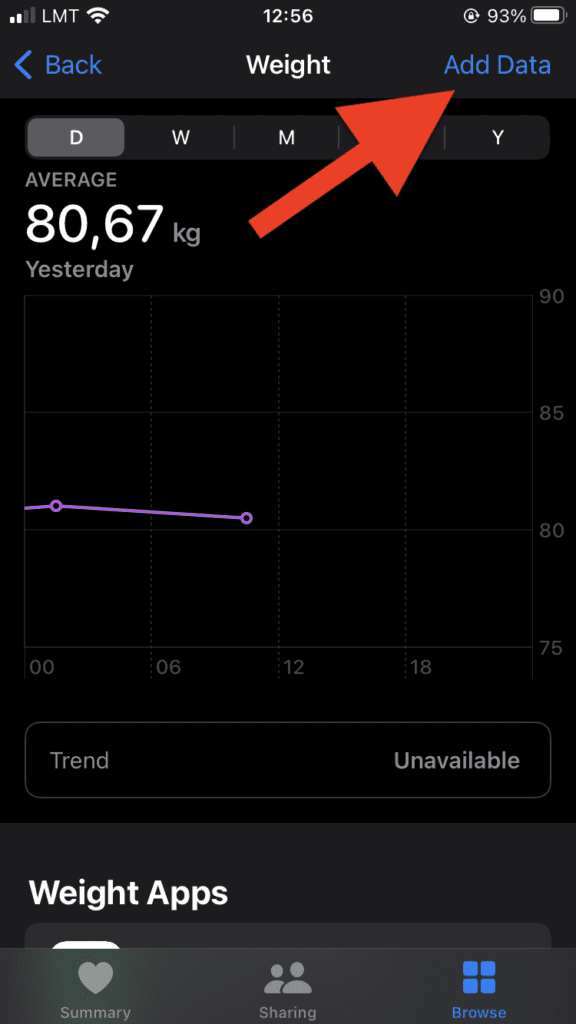
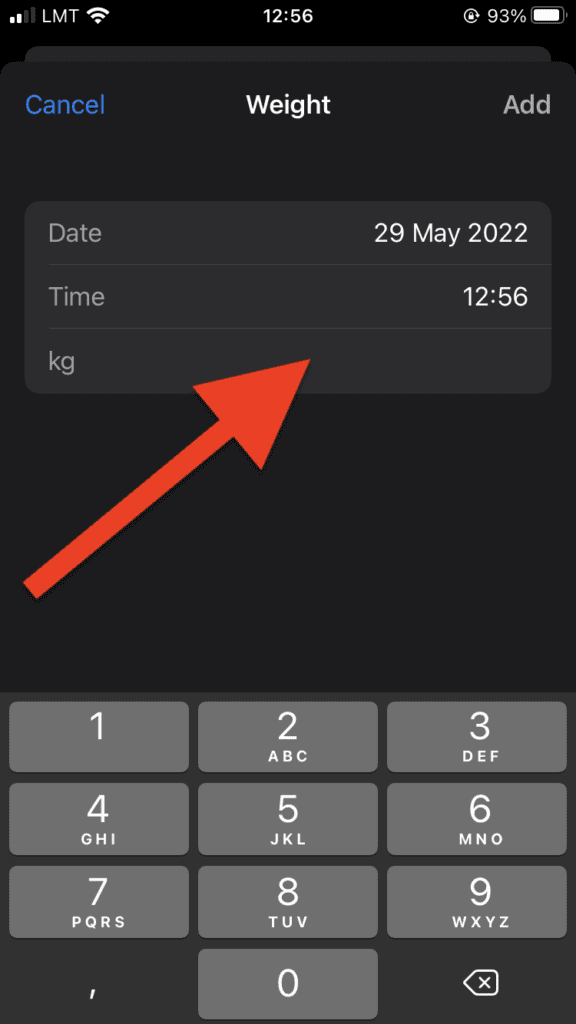
- Open the Health application on your iPhone
- Once there, on the lower right, tap on Browse
- Now, head to Body Measurements
- Once there, tap on Weight
- After doing so, tap on Add Data
- You can now add your weight. The time at which you add it will also be recorded.
After you finish adding in your weight, you’ll notice a graph that displays your weight over a longer duration of time. With it, you can extrapolate your weight loss journey over a longer duration of time to get a sense of progress.
Can An Apple Watch Help You Lose Weight?
The Apple Watch can be a valuable companion in your weight loss journey. Its features like activity tracking, workout monitoring, heart rate tracking, and personalized goals help you stay active, optimize your workouts, and monitor your progress. Additionally, health and wellness apps offer tools for nutrition tracking, stress management, and sleep improvement.
The Apple Watch provides reminders and motivation to keep you on track. While it can be a helpful tool, remember that weight loss relies on a holistic approach, including a balanced diet, regular exercise, and a healthy lifestyle. The Apple Watch complements these efforts, but your commitment and dedication remain key to achieving your weight loss goals. To summarise – it’s a helpful accessory, but it’s all on you.
Verdict
The Apple Watch, when used in conjunction with Apple Health, can be a valuable asset in your weight loss journey. But Apple can’t track your weight in any way if you don’t provide this information. You can do that by manually inputting your weight or using an Apple-certified smart scale, you can track your weight changes and progress over time. The Apple Watch offers a range of features such as activity tracking, workout monitoring, and health apps that support your weight loss efforts.
FAQ
Does Apple Health Track Your Weight?
Yes, Apple Health can track your weight for a longer duration of time. You can either use a smart scale to synchronize your weight automatically or add it on your own. Apple Health can also help you identify periods where you’ve lost or gained the most amount of weight depending on your goals.
Can iPhone Determine Weight?
No, an iPhone lacks the capability to determine your weight in any meaningful capacity. In essence, it does not have the sensors required to measure your weight. However, it can keep track of your weight given that you enter all the information manually.
Related Posts:
Can smartwatches count jump rope?
Can a smartwatch track your treadmill workout?
I bought my first smartwatch in 2018 and have been wearing one ever since. It might get frustrating at times to receive 100 notifications a day. That's why we need to know how to make the best of them and how to use them to improve our daily lives, not the other way around. I write about the newest smartwatches, I create top picks, and I write helpful guides and simply explain complicated things.