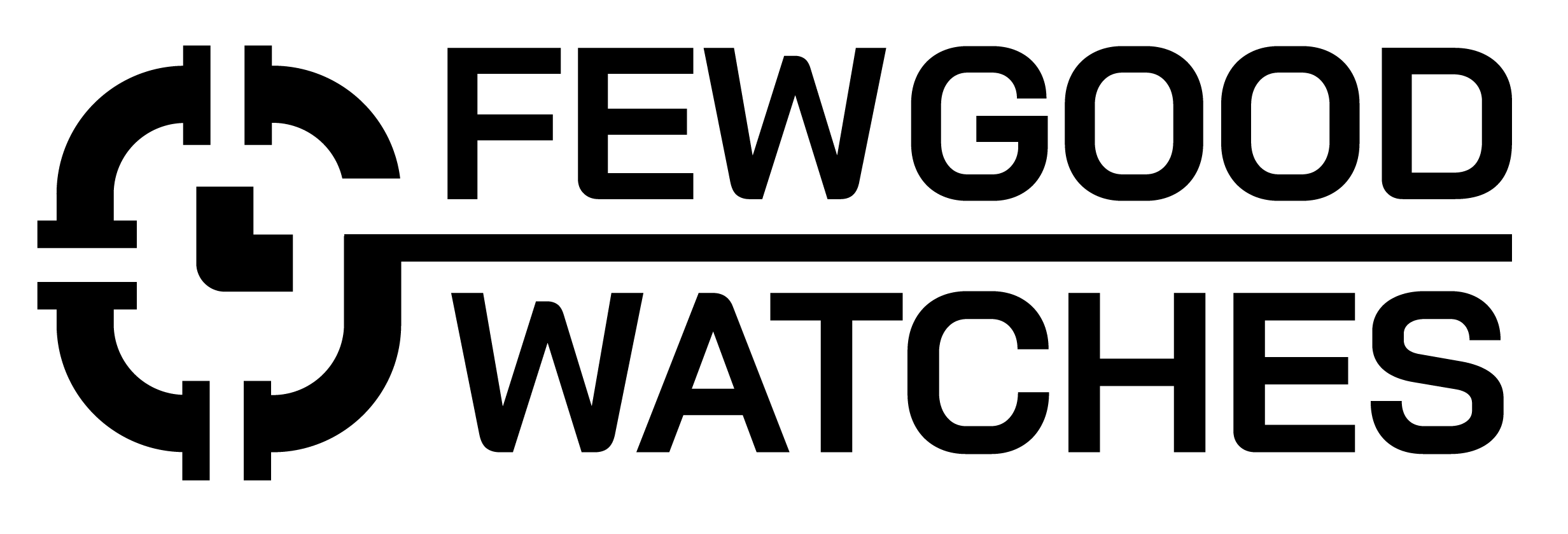Fitbit has always tried to stay ahead of the competition when it comes to presenting itself as the de-facto standard for the fitness conscious. With that said, over the years, they’ve concocted various fitness goals and have aptly labeled them as badges. These goals range from showing off how much weight you’ve lost or displaying the fact that your step count has reached the length of the great wall of China.
Surprisingly though, no matter what device you use from Fitbit, if it supports the latest version of the companion application, you’ll be able to participate and earn all of the many badges that we’ve also listed down below for your convenience.
What Are Fitbit Badges?
Credits: Fitbit.com
As mentioned earlier, Fitbit Badges act as personal achievements that you can accumulate over time. These are not to be confused with trophies though. While that’s not our subject matter for today, trophies are the result of direct competition with other Fitbit users while you can get badges without necessarily competing with anyone.
From what we’ve seen so far, here are the few distinct categories of Fitbit badges:
- Walk x amount of steps
- Climb x amount of stairs
- Walk x amount of distance
- Lose x amount of weight
- Fitbit specific challenges
If you thought these badges were easy to get, you’d be mistaken. While some involve you just walking 1000 steps, others are quite ludicrous. For example, the Olympian Sandles badge has you walk 100,000 steps in one single day.
Plus, there are a few themed badges that are only available for a short duration. While we aren’t really sure of how long they last, they tend to stay for a few months, and some, like the Minion-themed ones, seem to be added permanently.
How Do I Earn / Get Fitbit Badges?
In terms of step-based badges and ones where your floors climbed are tracked, those are done automatically. While you can manually log steps, they don’t count towards your badges to keep things fair. Moreover, the distance you travel by cycling is also not considered valid. However, Fitbit might be adding cycling-related badges soon.
So, in most cases, you are only going to earn badges if you have your Fitbit device with you. For Weight loss/gain goal badges, you’ll only be able to get them if you have a Fitbit Arla or a Fitbit Arla 2 scale which is synced up to your Fitbit account.
How To View Fitbit Badges
After you’ve got your hands on a sweet, sweet badge, there are three ways you can access them, here’s how:
Website
Well, this one’s quite simple. Head over to this website, log in to your Fitbit account, if you haven’t already and you’ll be able to access and view all your badges!
Companion Application
You can also view your badges on the Fitbit application as well, here’s how:
- Tap the Today tab,
and head to your profile picture
- After that, head to Badges and Trophies
- Now, head to Badge Collection to be able to see all your badges
Internal Application
If you have any of the following watches, you’ll be able to access your badges right from your watch:
- Fitbit Versa
- Fitbit Versa Lite Edition
- Fitbit Versa 2
If you have any of these products, here’s how you can access them:
- Swipe up from your clock face and then tap Fitbit Today
- Now, head over to the badges tile and tap on Settings present at the bottom of Fitbit Today and turn on the badges tile
- Now, swipe left towards the badges tile and you’ll be able to see 4 of the badges you’ve earned.
How To Show My Fitbit Badges To Others?
You can either keep your badges private or public. They are private by default. However, you can always make them visible to others if you want to. Here’s how:
Fitbit Companion Application
- Open the Today tab
and tap on your profile picture
- Now, head to Privacy -> Badges and Trophies
- You can now choose whether you want the badges visible to you, your friends, or to everyone who has a Fitbit account
Fitbit Dashboard
- Head to the Fitbit Dashboard and head to the Settings
-> Privacy
- Now, choose whether you want the badges to be visible just for you, your friends, or for everyone who uses Fitbit.
If you are extremely proud of your Fitbit badges (you should be!l, you can share them with your friends. You can use the method we’ve mentioned above to be able to share your Fitbit badges. However, if you want to share them with a particular group of friends, here’s how:
- Tap on the individual badge and tap on the Share button
- Now, choose either a group or a community to be able to share it with a group within Fitbit
- You can also tap the different Share button to share it with an application outside of Fitbit
All Fitbit Badges List (2022)
Here’s a list of all the badges that you can currently get from Fitbit. We’ll be updating this list constantly so you’ll always know what next badge you need to get!
Fitbit Daily Steps Badges
| Icon | Name | Accomplishment |
| Boat Shoes | You’ve walked 5,000 steps in one day. | |
| Sneakers | You’ve walked 10,000 steps in one day. | |
| Urban Boots | You’ve walked 15,000 steps in one day. | |
| High Tops | You’ve walked 20,000 steps in one day. | |
| Classics | You’ve walked 25,000 steps in one day. | |
| Trail Shoes | You’ve walked 30,000 steps in one day. | |
| Hiking Boots | You’ve walked 35,000 steps in one day. | |
| Cleats | You’ve walked 40,000 steps in one day. | |
| Snow Boots | You’ve walked 45,000 steps in one day. | |
| Cowboy Boots | You’ve walked 50,000 steps in one day. | |
| Platform Shoes | You’ve walked 55,000 steps in one day. | |
| Blue Suede Shoes | You’ve walked 60,000 steps in one day. | |
| Ruby Slippers | You’ve walked 65,000 steps in one day. | |
| Spring Loaders | You’ve walked 70,000 steps in one day. | |
| Genie Shoes | You’ve walked 75,000 steps in one day. | |
| Futuristic Kicks | You’ve walked 80,000 steps in one day. | |
| Rocket Boots | You’ve walked 90,000 steps in one day. | |
| Olympian Sandals | You’ve walked 100,000 steps in one day. |
Fitbit Lifetime Distance Badges
| Icon | Name | Accomplishment |
| Marathon | You’ve walked 26 miles since joining Fitbit. | |
| March of Penguins | You’ve walked 70 miles since joining Fitbit. | |
| London | You’ve walked 250 miles since joining Fitbit. | |
| Hawaiian Islands | You’ve walked 350 miles since joining Fitbit. | |
| Serengeti | You’ve walked 500 miles since joining Fitbit. | |
| Italy | You’ve walked 736 miles since joining Fitbit. | |
| New Zealand | You’ve walked 990 miles since joining Fitbit. | |
| Great Barrier Reef | You’ve walked 1,600 miles since joining Fitbit. | |
| Japan | You’ve walked 1,869 miles since joining Fitbit. | |
| India | You’ve walked 1,997 miles since joining Fitbit. | |
| Monarch Migration | You’ve walked 2,500 miles since joining Fitbit. | |
| Sahara | You’ve walked 2,983 miles since joining Fitbit. | |
| Nile | You’ve walked 4,132 miles since joining Fitbit. | |
| Africa | You’ve walked 5,500 miles since joining Fitbit. | |
| Great Wall | You’ve walked 5,500 miles since joining Fitbit. | |
| Earth Diameter | You’ve walked 7,900 miles since joining Fitbit. | |
| Pole to Pole | You’ve walked 12,430 miles since joining Fitbit. |
Fitbit Daily Floors Badges
| Icon | Name | Accomplishment |
| Happy Hill | You’ve climbed 10 floors in one day. | |
| Redwood Forest | You’ve climbed 25 floors in one day. | |
| Lighthouse | You’ve climbed 50 floors in one day, | |
| Ferris Wheel | You’ve climbed 75 floors in one day. | |
| Skyscraper | You’ve climbed 100 floors in one day. | |
| Rollercoaster | You’ve climbed 125 floors in one day. | |
| Stadium | You’ve climbed 150 floors in one day. | |
| Bridge | You’ve climbed 175 floors in one day. | |
| Castle | You’ve climbed 200 floors in one day. | |
| Waterfall | You’ve climbed 300 floors in one day. | |
| Canyon | You’ve climbed 400 floors in one day. | |
| Volcano | You’ve climbed 500 floors in one day. | |
| Mountain | You’ve climbed 600 floors in one day. | |
| Rainbow | You’ve climbed 700 floors in one day. |
Fitbit Lifetime Floors Badges
| Icon | Name | Accomplishment |
| Helicopter | You’ve climbed 500 floors since joining Fitbit. | |
| Skydiver | You’ve climbed 1,000 floors since joining Fitbit. | |
| Hot Air Balloon | You’ve climbed 2,000 floors since joining Fitbit. | |
| 747 | You’ve climbed 4,000 floors since joining Fitbit. | |
| Cloud | You’ve climbed 8,000 floors since joining Fitbit. | |
| Spaceship | You’ve climbed 14,000 floors since joining Fitbit. | |
| Shooting Star | You’ve climbed 20,000 floors since joining Fitbit. | |
| Astronaut | You’ve climbed 28,000 floors since joining Fitbit. | |
| Satellite | You’ve climbed 35,000 floors since joining Fitbit. |
Fitbit Weight Goal Badges
| Icon | Name | Accomplishment |
| Weight Goal Set | You set a new goal. | |
| Weight Goal Met | Weight goal achieved. | |
| 5-Pound Weight Loss | You’ve lost 5 pounds since setting a weight goal. | |
| 10-Pound Weight Loss | You’ve lost 10 pounds since setting a weight goal. | |
| 15-Pound Weight Loss | You’ve lost 15 pounds since setting a weight goal. | |
| 25-Pound Weight Loss | You’ve lost 25 pounds since setting a weight goal. | |
| 30-Pound Weight Loss | You’ve lost 30 pounds since setting a weight goal. | |
| 35-Pound Weight Loss | You’ve lost 35 pounds since setting a weight goal. | |
| 40-Pound Weight Loss | You’ve lost 40 pounds since setting a weight goal. | |
| 45-Pound Weight Loss | You’ve lost 45 pounds since setting a weight goal. | |
| 50-Pound Weight Loss | You’ve lost 50 pounds since setting a weight goal. | |
| 55-Pound Weight Loss | You’ve lost 55 pounds since setting a weight goal. | |
| 65-Pound Weight Loss | You’ve lost 65 pounds since setting a weight goal. | |
| 70-Pound Weight Loss | You’ve lost 70 pounds since setting a weight goal. | |
| 75-Pound Weight Loss | You’ve lost 75 pounds since setting a weight goal. | |
| 80-Pound Weight Loss | You’ve lost 80 pounds since setting a weight goal. | |
| 90-Pound Weight Loss | You’ve lost 90 pounds since setting a weight goal. | |
| 95-Pound Weight Loss | You’ve lost 30 pounds since setting a weight goal. | |
| 100-Pound Weight Loss | You’ve lost 100 pounds since setting a weight goal. | |
| 105-Pound Weight Loss | You’ve lost 105 pounds since setting a weight goal. | |
| 110-Pound Weight Loss | You’ve lost 110 pounds since setting a weight goal. | |
| 115-Pound Weight Loss | You’ve lost 115 pounds since setting a weight goal. | |
| 120-Pound Weight Loss | You’ve lost 120 pounds since setting a weight goal. | |
| 125-Pound Weight Loss | You’ve lost 125 pounds since setting a weight goal. | |
| 130-Pound Weight Loss | You’ve lost 130 pounds since setting a weight goal. | |
| 135-Pound Weight Loss | You’ve lost 135 pounds since setting a weight goal. | |
| 140-Pound Weight Loss | You’ve lost 140 pounds since setting a weight goal. | |
| 145-Pound Weight Loss | You’ve lost 145 pounds since setting a weight goal. | |
| 150-Pound Weight Loss | You’ve lost 150 pounds since setting a weight goal. | |
| 155-Pound Weight Loss | You’ve lost 155 pounds since setting a weight goal. | |
| 160-Pound Weight Loss | You’ve lost 160 pounds since setting a weight goal. | |
| 165-Pound Weight Loss | You’ve lost 165 pounds since setting a weight goal. | |
| 170-Pound Weight Loss | You’ve lost 170 pounds since setting a weight goal. | |
| 175-Pound Weight Loss | You’ve lost 175 pounds since setting a weight goal. | |
| 180-Pound Weight Loss | You’ve lost 180 pounds since setting a weight goal. | |
| 185-Pound Weight Loss | You’ve lost 185 pounds since setting a weight goal. | |
| 190-Pound Weight Loss | You’ve lost 190 pounds since setting a weight goal. | |
| 195-Pound Weight Loss | You’ve lost 195 pounds since setting a weight goal. | |
| 200-Pound Weight Loss | You’ve lost 200 pounds since setting a weight goal. |
Verdict
I know badges, achievements don’t have any practical value, but it has this psychological value. I have been playing Sony Playstation for some time now and they also have these achievements, the more you play the game the more achievements you get and it’s addicting, you always want to get all the trophies and show all your friends you have finished the game on 100%. With FitBit badges it’s similar, the only exception is that it also improves your health in a way and in motivates you to be more athletic and healthy.
I personally love the idea behind it and I have noticed people don’t really share these things, even though it’s a great idea by Fitbit. Keeps you going and gives extra motivation.
Related Posts:
Fitbit vs Apple Watch
Best Fitbit Watches
I bought my first smartwatch in 2018 and have been wearing one ever since. It might get frustrating at times to receive 100 notifications a day. That's why we need to know how to make the best of them and how to use them to improve our daily lives, not the other way around. I write about the newest smartwatches, I create top picks, and I write helpful guides and simply explain complicated things.