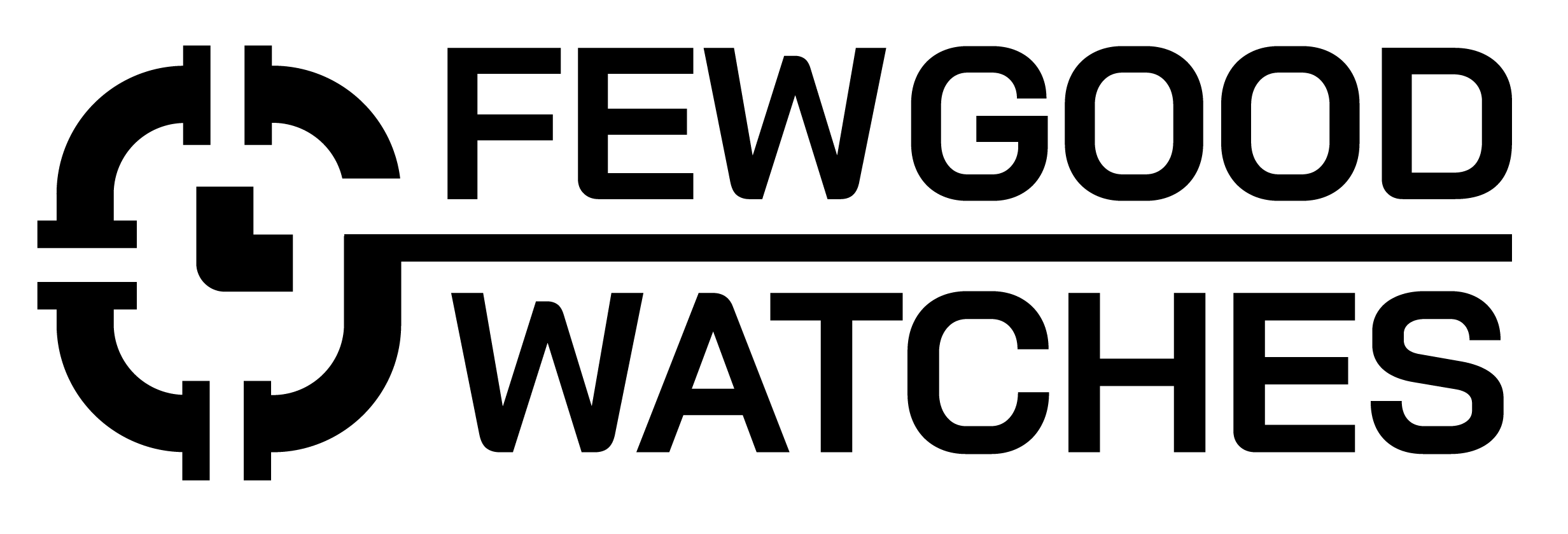Samsung has been a pioneer in introducing fitness and health-related metrics into their smartwatches and phones. One such feature is the ability to measure your blood oxygen directly from the Samsung health application. This begs the question, how does Samsung Health measure blood oxygen in the first place?
Samsung Health uses either your phone’s biosensors that use pulse oximetry or the one’s located in your watch combined with on-board algorithms to accurately estimate your blood oxygen levels at any given moment.
In this article, we’re going to go into the details of how exactly Samsung Health measures your blood oxygen levels, whether it’s worth it, and how accurate it is in real life.
How Does Samsung Health Measure Blood Oxygen?
Samsung Health uses onboard algorithms alongside dedicated bio-sensors present either inside your phone or watch to perform pulse oximetry. In this method, infrared light is shone through the blood capillaries in your skin in order to detect the presence of oxygenated or deoxygenated blood.
After doing so, Samsung Health is then able to calculate the ratio of deoxygenated and oxygenated blood present within the sample. The process itself is harmless and non-invasive and the application is able to provide you with an accurate reading in a minute or so.
With that said, contrary to popular belief, the application itself does not measure your blood oxygen / SpO2. Instead, it takes the readings from either your Samsung phone or a compatible smartwatch and interprets those readings accordingly.
Is Measuring Blood Oxygen Useful?
Yes, a quick blood oxygen measurement can help quickly identify your lung condition and health. Moreover, it can immediately notify you if you have some sort of breathing issue and if your body isn’t absorbing oxygen correctly at any point.
Moreover, it can also detect whether your body is able to send out oxygen and pump blood properly to the extremities of your body like your hands and feet. A blood oxygen reading is also taken by pulmonologists when patients are placed in critical care.
In essence, having the ability to measure your blood oxygen is extremely useful and is quite paramount, especially in older patients.
Is Samsung’s Blood Oxygen Measurement Accurate?
Yes, Samsung’s blood oxygen measurement both from the Samsung Galaxy Watch or a Samsung smartphone is accurate. Multiple studies conducted using both Samsung Galaxy Watch and the Galaxy S10 / Note 9 have indicated that the measurements fall within FDA standards and can therefore be used clinically.
Moreover, blood oxygen measurements have already been used quite extensively during clinical trials and amidst the COVID-19 pandemic by patients at home. Therefore, they have proven themselves to be clinically accurate and can therefore be used with no repercussions just as you would an ordinary oximeter.
Using A Samsung Smartphone
Starting from the Note 4 and the Galaxy S5 all the way up to the Galaxy S10 and the Note 9, you can use a Samsung phone to measure your blood oxygen in the Samsung Health application.
Samsung phones have in-built dedicated bio-sensors supplied by Maxim Integrated Inc which are then presented with the necessary algorithms in-house to be able to perform pulse oximetry. With this method, just like an ordinary oximeter, infrared light is shone through your capillaries to identify oxygenated and deoxygenated blood.
Here’s how you can measure your blood oxygen in the Samsung Health application using a Samsung phone:
- Open the Samsung Health application
- Now, scroll down to Manage Items and turn on Oxygen Saturation
- After doing so, tap on Measure and follow the on-screen instructions which involve placing your finger on the sensor until your measurement is done.
Note: Samsung has now removed blood oxygen / heart rate measurement from any device that has come after the S10 or the Note 9. This is primarily because they wish to delegate this technology to their Samsung Galaxy Watch lineup instead.
Using A Galaxy Watch
The Samsung Galaxy Watch houses a dedicated set of bio-sensors that can be used to measure blood oxygen. In order to measure your blood oxygen, you’ll need to use the watch. However, all your results in detail will be displayed on your phone using the Samsung Health application.
But, you can still take a quick glance right from your Watch’s display. Contrary to popular belief, there is no difference in accuracy between the sensors found on a Samsung phone compared to a Watch as both are FDA approved / certified.
Here’s how you can measure your blood oxygen on the Samsung Health application using your Galaxy Watch:
- From your lock screen, swipe towards Add Tiles
- Once there, swipe further and tap on Blood oxygen
- After doing so, add the tile to your lock screen and tap on Measure
- After the measurement is complete, you’ll be presented with your heart rate and blood oxygen
For detailed metrics, you can open the Samsung Health application on your phone and take a look at your blood oxygen history over a longer period of time.
I bought my first smartwatch in 2018 and have been wearing one ever since. It might get frustrating at times to receive 100 notifications a day. That's why we need to know how to make the best of them and how to use them to improve our daily lives, not the other way around. I write about the newest smartwatches, I create top picks, and I write helpful guides and simply explain complicated things.