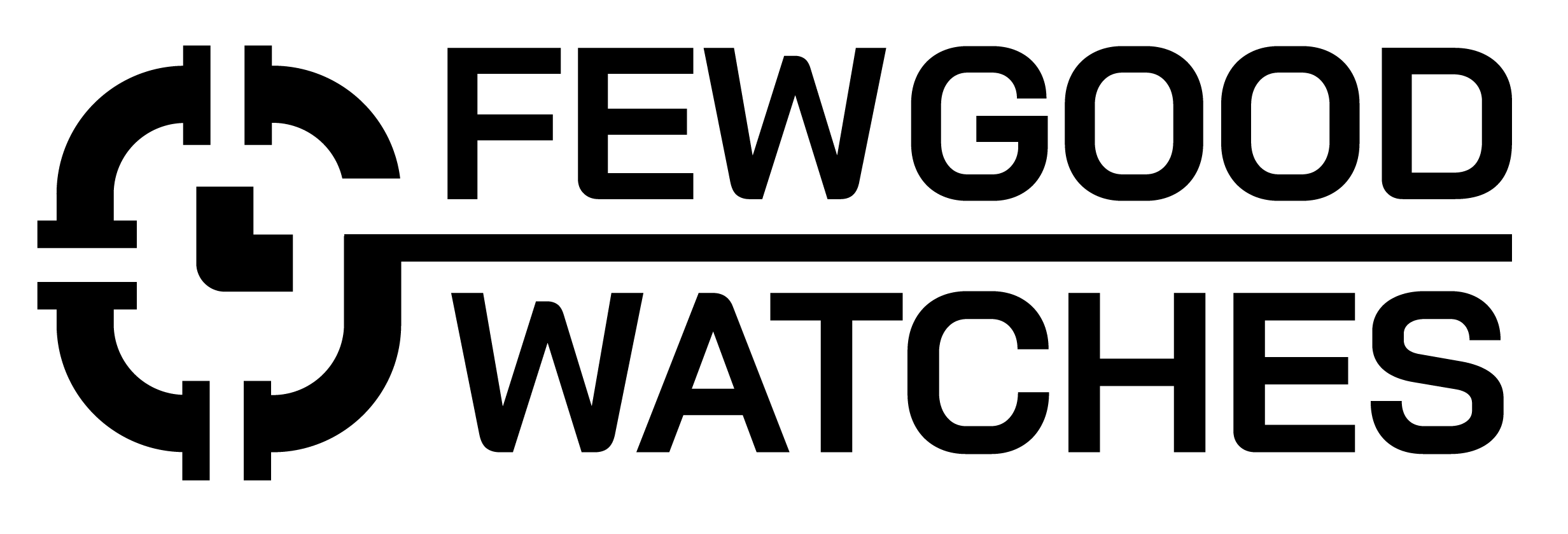Ever had an epiphany that you quickly wanted to jot down but couldn’t find a notebook? In those cases, immediately saying your thoughts out loud and recording them is your next best bet. However, whipping out your phone to record is not possible in every situation.
This begs the question, can your smartwatch record conversations?
Yes, a smartwatch can record conversations. Both Samsung and Apple have different ways and third-party applications that let you discretely record applications. Moreover, their official applications also let you record audio using their onboard microphones.
In this article, we’re going to be going about all the ways you can use smartwatches to record a conversation on both a Samsung and Apple device.
How To Record Conversation On Samsung Smartphone
We’ll be using a Samsung Galaxy Watch 4 with Wear OS for this particular demonstration. From what we’ve seen, Tizen-enabled watches like the Active 2 also have voice recording functionalities but they can’t be done discretely. You’ll have to use the Voice Recorder application for it.
On the other hand, this method works for any of the later Samsung smartwatches and also for older and newer devices that run on Wear OS. The overall steps won’t really differ depending on your device.
So, without further ado, here’s how you can record conversations on a Samsung or any Wear OS watch:
- Download Wear Audio Recorder
- Now, head to the Quick Settings present on the app and tap on the Watch Tab.
- After doing so, change the following options:
- Audio Quality: Good
- Audio Gain: 5%
- Skip Silence: Off
- Echo Suppression: Off
- Noise Suppression: Off
- Compression: No Compression
- Now, head to the Phone Settings and enable Auto Start
- You can now open the application on your watch and hit Record. As soon as you tap on the Tick mark, your recording will immediately be synchronized
If you want to record audio on your Samsung smartwatch in a more discrete and secretive manner, all you need to do is press the main Recording button on the application once the recording starts. Now, your watch face will be displayed instead of the application.
Personally speaking, the application definitely has shown its age. While it hasn’t been updated for a while, it still remains one of the only solutions that have all the features you’d be looking for in an audio recording application.
From our testing, we found some synchronization issues where the audio would not be able to be played on our phone. However, they did not happen often enough for us to make a big deal out of it. But do note, that you might end up missing an extremely important recording just because of this bug.
So, while the application is relatively old, it still does get the job done in most situations. Plus, you can also synchronize the audio recordings to your phone and then immediately upload them to Google Drive, or Dropbox or send them to someone on WhatsApp.
Note: Before you record someone in public without their permission, we recommend checking with local State / country laws to ensure that is okay. We here at Smartwatchespro do not condone or recommend any illegal activities.
How To Record Conversation On Apple Watch
We’ll be using the Apple Watch Series SE for recording conversations. From our testing, there are two particular methods you can use to do so. One relies on the Voice Memos application that is natively installed on the phone while the other is an external download.
Voice Memos
Voice Memos is anything but discrete. You’ll have to open the application, then tap on the big red Record button and tap Done. However, the added advantage is that it is a free native application that is pre-installed on both your iPhone and Apple Watch.
Moreover, the audio that you record on your application will instantly be synchronized to your iPhone. So, if you need your clip in a jiffy, Voice Memos is definitely the way to go.
Here’s how you can use it to record conversations on an Apple Watch:
- Unlock your Apple Watch
- Open the Voice Memos application
- Now, tap the Record Button
- You can now either play the clip directly on your Watch or open your iPhone, head to the same application and listen to it from there.
61 Things You Can Do With Apple Watch
Just Press Record
Just Press Record rids you of most of the steps that you need to go through when recording audio on Apple Watch.
For example, rather than opening your watch, opening the application, and then tapping on record – Just Press Record integrates instantaneous recording right on your watch face as a complication.
It also has iCloud syncing that allows clips to be moved through all your devices and even lets you start recording audio directly from Siri, completely hands-free! You also gain access to a widget that lets you record audio right from your home screen.
Personally, I really liked using this application. It lets me record conversations I had with myself or in meetings without the need to go through the tedious process of opening up the Voice Memos app. All I had to do was tap on the complication once, and we were good to go.
To use the application, download it on your iPhone. Once done, the companion application for your Apple Watch will be installed automatically. Now, head to your Watchface and add the Just Press Record complication.
After doing so, you’ll need to just tap on your complication and audio will start recording automatically. How convenient?!
FAQ
Can The Samsung Watch Record Conversations?
Yes, a Samsung Watch can record conversations. All you need to do is install the Wear Audio Recorder application on your phone and you’ll be able to synchronize conversations that are recorded on your watch to your phone instantly.
Can an Apple Watch Record Conversations?
Yes, an Apple Watch can record conversations. You can either use the on-board Voice Memos application in order to do so or record to third-party, feature-rich applications like Just Press Record if you require more functionality.
Can Smartwatches Record Audio And Video?
No, most common smartwatches cannot record video. However, they can record audio. If you do have a smartwatch that has a front-facing camera (this is especially applicable for ones meant for kids), then you’ll be able to record audio and video.
I bought my first smartwatch in 2018 and have been wearing one ever since. It might get frustrating at times to receive 100 notifications a day. That's why we need to know how to make the best of them and how to use them to improve our daily lives, not the other way around. I write about the newest smartwatches, I create top picks, and I write helpful guides and simply explain complicated things.